Chapter 10
Giving Your Home a Voice
Wouldn’t it be cool to walk into your front door and be greeted by your home, having it inform you of any important events that occurred while you were away? How about asking your home to check your email inbox status, read you the weather forecast, or queue up your favorite music on the stereo? It could also audibly inform you of triggered sensors in real time, such as telling you about water-level alerts or birdseed refillings from our first two projects. (See Figure 44, Event notification.)
This project will bring those fanciful ideas to life. We will create a central hub capable of relaying the communication from all the other projects we built in this book and do so in a natural speaking voice.
Receiving emails and tweets about what’s going on in your home is pretty neat, but wouldn’t it be even cooler if you could have a conversation with your home? What if you could ask it questions like “What time is it?” or dictate commands like “Turn on the lights” or “Listen to music” and have your home respond in kind. That’s what we’re going to program in this capstone project that brings together network-enabled projects like the Web-Enabled Light Switch and the Android Door Lock and controls them via voice command.
While we’re at it, we will hook into a few other nice-to-have vocal commands like selecting musical artists and their respective albums for audio playback on the stereo, turning up and down the volume, and so on.
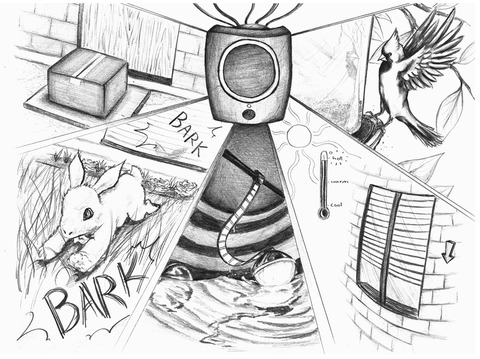
Figure 44. Event notification. Let your home tell you when automation events occur with your projects.